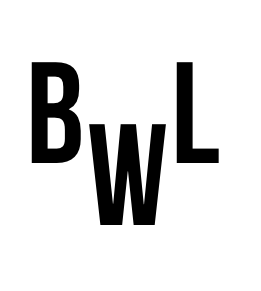I’ve been using Aperture instead of iPhoto mostly for the potential editing functionality I have available and found that when I imported files from the iPhone they wouldn’t delete and I’d be stuck with a load of images I could never get rid of. I looked around and found out that Image Capture, a standard OS X tool, handles most of this stuff behind the scenes and the only way to make things kosher is to add a little automator program to import the photos, delete them off of the iPhone, and then stick them into Aperture. Kind of a PITA, but whatever.
Go over here to see the full instructions but you basically download OpenWithAutomator.zip, unzip it, and place the enclosed file into /System/Library/Image Capture/Automatic Tasks/.
Then you set Image Capture to handle the iPhone import and set “Import to:” to the OpenWithAutomater script.