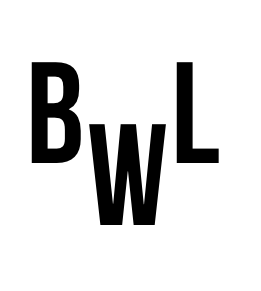Category: News
Me Hanging With the Gillmor Gang
What fun! I got to hang with Robert Scoble, Steve Gillmor, Andrew Keen, and Kevin Marks and talk about entertainment media and the future of media.
ARGH Civ V for Mac Freezes For No Good Reason

So Civ V for Mac just dropped last week and I bought it thinking that hey, why don’t I play a little Civ V now and again on my Mac? Sadly, the version made available to the general public apparently does not work a lick and freezes during cinematics. It’s apparently a problem with 10.6.5 and one of the ways to kind of fix it is to hold down command when you start the game to run it in windowed mode. There are also some goofy suggestions to run the PC version under Parallels. But I paid for the Mac version, people. GOSH!
A Weird Old Trick To See What’s In OS X Folders


This preference allows you to “peek” inside folders when you press space over a folder in Finder during Quick Look. It’s actually quite useful when you try it.
Turn it on:
defaults write com.apple.finder QLEnableXRayFolders 1
Turn it off:
defaults write com.apple.finder QLEnableXRayFolders 0
How To Kill Sync Services Agent in Office 2011
If you’re having trouble installing the Office 2011 official install over the beta it could be because you can’t kill Sync Services Agent. It restarts itself constantly. This should kill it permanently and allow you to overwrite it.
$ cd /Applications/Microsoft Office 2011/Office/SyncServicesAgent.app/Contents/MacOS
$ mv SyncServicesAgent SyncServicesAgent.hold
$ killall SyncServicesAgent
A Memorial Song For My Neighbor’s Niece
 My neighbor’s niece, Brittany Vega, was run down in a Long Island crosswalk last week. Her friends got together to write and sing her a song called Heartache and they’re selling it on iTunes and Amazon to help the family out with expenses during this trying time. You can pick it up on iTunes or Amazon and it’s quite beautiful.
My neighbor’s niece, Brittany Vega, was run down in a Long Island crosswalk last week. Her friends got together to write and sing her a song called Heartache and they’re selling it on iTunes and Amazon to help the family out with expenses during this trying time. You can pick it up on iTunes or Amazon and it’s quite beautiful.
Ommwriter Dana II Is a Very Cool Writing Tool
Introducing OmmWriter D?na from herraizsoto&co on Vimeo.
I’ve been hunting for a writing tool that won’t distract me from the task(s) at hand and I think I may have found something that will work. It’s called OmmWriter Dana II and it essentially creates a blank slate to write. There are no distractions – all of the Growl announcements are turned off automatically at start-up and turned on when you’re done – and the app includes a nice, lilting musical score.
The app “costs” $4.11 but you can give them as much as you see fit, which is pretty hippy dippy but fine by me. Give it a try and see if you can keep your “wild monkey” caged as you write.
Hanging In Jerusalem With Start-Ups By the Pool

Clearly my life is totally badass. As you can see, I’m a very careful listener. Thanks, @yaelbeer and @inbalhotel as well as @mayerreich.
Hanging out on Gadgets & Games
Hangin’ with Clayton Morris, Jeff Jarvis, Dan Benjamin, Joanna Stern, and Hulu Plus for the iPad. What a team of rivals!
Fixing iPhone imports in Aperture 3.0

I’ve been using Aperture instead of iPhoto mostly for the potential editing functionality I have available and found that when I imported files from the iPhone they wouldn’t delete and I’d be stuck with a load of images I could never get rid of. I looked around and found out that Image Capture, a standard OS X tool, handles most of this stuff behind the scenes and the only way to make things kosher is to add a little automator program to import the photos, delete them off of the iPhone, and then stick them into Aperture. Kind of a PITA, but whatever.
Go over here to see the full instructions but you basically download OpenWithAutomator.zip, unzip it, and place the enclosed file into /System/Library/Image Capture/Automatic Tasks/.
Then you set Image Capture to handle the iPhone import and set “Import to:” to the OpenWithAutomater script.