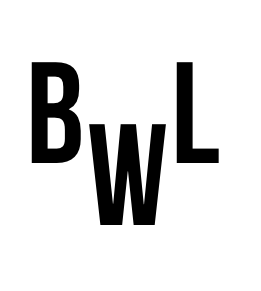So the worst happened. Both my nozzles clogged on my Makerbot replicator – I think one of them got stuffed up with a sort of grey PLA that clogged them because I found a lot of it in the nozzle – but generally too much use and not enough maintenance really took its toll on the machine.
I thought I was sunk. I tried to run the filament through a few times to no avail and slowly but surely I figured I’d need to do something drastic.
First, I took off the front fans and heatsink to see what exactly was going on near the extruder wheel. I noticed some plastic there and pulled it out. This is a very simple process that takes a hex key and a little twisting. Be very careful not to touch the fan blades with anything hard because they snap off quite easily and I’m currently in the market for two new fans to replace the old ones.
So the real culprit is up inside the heaters. Note that these heaters are quite delicate. If you mess too much in there – and you will- you will end up ripping some the tape and insulting material. It’s inevitable. The problem is that this becomes a trial and error effort and that ends up hurting your Makerbot.
So that said, go ahead and pull off those nozzles. You can see how to do it right here. The Replicator should be in a fully-heated mode and those freaking nozzles will be hot. Seriously hot. 220 degrees hot. Get some pliers, a nice little wrench, and take them off. Grab an oven mitt to hold the hot nozzle and get your tools ready. They should be hand tight and should unscrew easily. If they don’t, don’t force them. You should also place a rod between the heaters in order to keep them from turning.
Once you have them off (remember they are hot), you have a few options. There were a few solutions for this nozzle problem. The first one was this Nozzle cleaning rig that consists of a toothpick and a little plastic case. You simply push it into the nozzle and and swish it around, hoping the plastic sticks to the wood.
I used a small round file to dig around inside the nozzle and bring out the plastic. It immediately hardens when you pull it out so you have to act quickly. Once I drew out enough plastic, I pushed a small, 4mm-tipped pick into the hole, hoping to get all the way through before the nozzle cooled and the plastic hardened again. Many times I failed. I’d simply attach the nozzle again, let it heat up, and repeat the process. As you can imagine, this is what cause the damage to the heater tape.
You can also use a very fine high E electric guitar string to push through the nozzle hole. This worked on one of the nozzles but the string is very pliant so you may have better luck with a hard steel pick. For example, this HTS 152P1 4pc Stainless Steel Pick/Probe Set will work as would any very thin, very sharp punch.
My advice? Be bold. Push the pick through until you see the thin tip poke out, pull it out a little, and then see if you can grab the plastic from around the inside. There’s nothing worse than putting the nozzle back on and seeing the plastic back up again.
It’s not hard to clean out these nozzles – Makerbot recommends putting them in acetone overnight, but this is far quicker and simpler – and with a bit of elbow grease you’ll have your bot up and running without much trouble.